Seamless Textures Using Photoshop
By Fixz
Where to to start:First you need a texture to start with. im gonna use
this texture to start with. open it up in photoshop.
Step 1Start with resizing the texture to "A power of two" which means
- Code:
-
16x16/32x32&64x64/128x128/256x256/512x512
Pixels.
you can also use a size like "512x64" and so on...
Step 2Start with offsetting the texture. to do this, go to:
Filter -> Other -> Offsetdepending on what size your texture is, you need to offset it by half the size.
My texture is 1024x1024 so the offset should be 512x512.
You can now clearly see the seams.
 Step 3
Step 3Now pick the clone-stamp-tool (
)
Pick a brush. depending on what size you use, you have to select a different brush.
i selected the 200px Soft edges brush. (
)
Allways use an soft-edge brush.
Step 4Time to start drawing!
Alt click somewhere close to the seam.
Now paint over the seam;
this will copy the texture from the alt-clicked place, and move it to where you are painting. that's why you had to select a soft-brush.
The Result:
Keep doing untill happy.
My result:
I also sharpened it, and changed the levels a bit.
if you wanna see if it's completely seamless. then you can offset it again.

